Highlight – database – then click okay
After you type the name of the field click create or touch enter.
First field science term
Second field living or non-living
Third field page number
Click done.
Science Terminology (Dell)
Make at least 6 entries to your database.
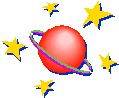
Save your file as: (Teacher needs to fill in information
here)
Teachers:
To get an easy computer copy of this file, go to Edit\Select All. After
the text is highlighted, choose Edit\Copy. Open AppleWorks\Word Processing
and go to Edit\paste. Add a graphic of your own under Insert\Libraries.
Save on the desktop for student access, and create a folder for students
to save their file to. Open the template, immediately Save as to the folder
with their name. This page is intended to be used as a student
handout. Edit the lower part of this paper to fit your needs, then delete
this bottom paragraph. Print and copy.